TRIMS GROUNDS MANAGEMENT
SOFTWARE®
TRIMS
is loaded with innovative Program Functions
designed to increase productivity and efficiency.
Budget & Expense Tracking
Inventory Control & Purchasing
Personnel & Labor Activity Records
Equipment & Property
Maintenance
Fuel Reporting &
Tracking
Chemical & Fertilization
Application Records
Advanced Features
 BUDGET
& EXPENSE TRACKING BUDGET
& EXPENSE TRACKING
Fast Accurate Budgeting - TRIMS
Budget & Expense Tracking module is a complete Financial
Recording and Reporting System. With TRIMS, all
your information is instantly at hand. You will
know exactly where every dollar and labor hour was
spent.
Track operational and maintenance expenses with
ease. Setup options allow you to configure TRIMS
to meet your specific recording and reporting
needs. You can customize your chart of accounts
or use the template provided.
No more hours spent wading through invoices and
files to come up with figures at budget time!
TRIMS software users consistently report their budgets
take less time to prepare and look more professional
than ever before.
You will be able to substantiate the validity of
additional budget needs with accurate
reports that justify your cost estimate.
For more information -
See
TRIMS Demo (Budgets & Expenses)
 INVENTORY
CONTROL & PURCHASING INVENTORY
CONTROL & PURCHASING
Inventory
Control -
TRIMS Inventory System tracks spare
parts, supplies, and fuel as they are purchased and
consumed. And best of all, it's easy!
Items are entered into Inventory by Purchase Orders
and removed through Work Order Activity or Fuel Pump
Ticket Recording. You can even record
non-inventory items such as contract labor and
consulting services.
Purchase Orders are used to update your inventory,
record expenditures and track vendor activity.
Order Status showing items ordered, received and back
ordered is instantly available. When on-hand
quantities fall below preset levels, TRIMS has a
special alert feature which highlights those items
needing to be purchased. You can easily create a
Purchase Order and fax or email it directly from your
TRIMS System.
Vendor File -
Need to find out which Vendor
you last purchased a spare part from? TRIMS
Vendor File is integrated with both Inventory and
Purchase Orders allowing ALL Vendor Activity and
Latest Costs to be tracked with no additional data
entry.
For more information - See
TRIMS Demo (Inventory & Purchasing)
 PERSONNEL
& LABOR ACTIVITY RECORDS PERSONNEL
& LABOR ACTIVITY RECORDS
Detailed
Employee Records -
Maintain up-to-date employee
files with wage history, review dates, sick days used,
vacation days available, medical notes, performance
reviews, training records, and a variety of other
pertinent information.
TRIMS calculates gross pay from employee time
sheets and applies payroll expense directly to your
Budget/Expense Accounts.As employee time sheets are entered, TRIMS will
record time spent performing individual labor tasks
and logs equipment usage hours for that task.
Smart Phones for Labor Entry - Labor Hours can
also be entered by Employees on their Smart Phone or Tablet
making data entry fast and accurate.
Tracking Labor Hours -
Reports and Graphs show
labor hours and costs involved in each project as well
as
details on each labor function performed. At the
end of any time period you will have a concise report
showing where and when the work was done.
Employee White Board Schedule - Put a
Computer Monitor with Internet access in your break
room to display scheduled daily activities for
employees. Activities can be added or editing
from within TRIMS or anywhere in the world via TRIMS
Cloud.
For more information -
See
TRIMS Demo (Personnel & Labor)
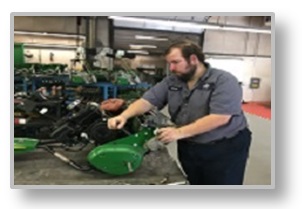 EQUIPMENT
& PROPERTY MAINTENANCE & WORK ORDERS EQUIPMENT
& PROPERTY MAINTENANCE & WORK ORDERS
Equipment
& Property Records -
Identify the equipment
and areas you wish to monitor. You can choose
equipment, grounds areas, buildings, parks, trails,
campgrounds, sports fields, playgrounds, golf course,
and much more.
Keep up-to-date records including preventative
maintenance schedules, repair logs, usage history,
supply and fuel records. TRIMS Equipment and Property Records are updated
automatically whenever Labor Activities are entered,
Work Orders are processed, or Fuel Tickets are
recorded.
Maintenance Scheduling -
Effectively
schedule required maintenance activities on equipment
and property areas. Work Orders and Service
Check Lists are printed for scheduled maintenance
events as a reminder to your crew of special
requirements, procedures, and recommended spare parts.
Maximize Equipment & Property Life -
Accurate
maintenance cost and equipment usage tracking helps
you to make the right "repair or replace"
decisions without guesswork. Hidden costs such
as aging equipment needing frequent repair can be
quickly identified and dealt with before expenses get
out of control.
Equipment Fast Load - Select
Equipment from a list of Jacobsen, Toro, John Deere,
and other Manufacturers and TRIMS will instantly build
your Equipment List along with Equipment Maintenance
Schedules.
Extended Site Inventory -
Maintain inventory
of individual components located at a specific site or
within a group.
For more information -
See
TRIMS Demo (Equipment & Property)
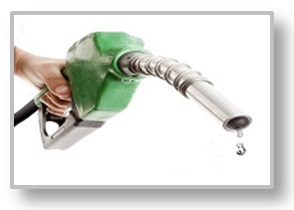 FUEL
REPORTING & TRACKING FUEL
REPORTING & TRACKING
Fuel Inventory Reports -
eComplete fuel pump and storage
tank records are maintained, accouting for every gallon
purchased or pumped.
Pump and Tank Reports show each fuel
transaction and call attention to discrepancies caused by
fuel vendor billing errors, recording errors, theft, and
possible storage leakage.
As Pump Tickets are entered, TRIMS
integration automatically updates vehicle fuel usage, fuel
budget/expense accounts, inventory stock levels, tanks, fuel
inventory records and pump activity.
Eliminate Data Entry -
Key/Card fuel systems can be used to collect fuel usage
information that can be imported into TRIMS.
For more information -
See TRIMS Demo
(Fuel Inventory)
 CHEMICAL
& FERTILIZER APPLICATION RECORDS CHEMICAL
& FERTILIZER APPLICATION RECORDS
Reduce
Chemical Costs -
Get accurate calculations based
on the surface area you specify. Application
rates allow for the purchasing and mixing of the exact
amount of material needed to get the job done.
Chemical Application Records -
Whenever
chemicals or nutrients are to be applied, use TRIMS to
calculate exact quantities needed. Select the
product to be used, treatment area, application rate,
and sprayer or spreader. TRIMS automatically
calculates equipment setting, speed of travel and
product mixing proportions. A permanent record is kept of each product
application including date, application rate, area
treated, reason for application, weather conditions,
personnel applying the chemical and recommended safety
equipment.
Safety Data Sheets -
TRIMS provides
Internet Links to over 140 Manufacturers and more than
6000 Agricultural Product Labels and SDS's.
For more information - See
TRIMS Demo (Chemicals & Fertilizers)
ADVANCED FEATURES
Open Data Base Connectivity -
TRIMS Open
Data Base Connectivity allows you to use your TRIMS
data files with Microsoft Office®, WordPerfect
Suite® and other ODBC compatible software to create
specialized spreadsheets, reports, graphs and labels.
Custom Report Writer - TRIMS includes a
Custom Report Writer that allows you to design your
own customized reports from the many data files that
make up the TRIMS System. Report formats may be
created, saved, and edited to fit your needs.
The Custom Report Writer offers you the ability to
select the data to be included, the presentation
order, and layout of how the information is to be
formatted on the report. Report output can also
be formatted and exported to an ASCII data file.
Excel & PDF Printing - When printing
reports you may export many reports directly into
Excel for further modification or save all reports in
PDF Format using a PDF Printer Driver that TRIMS
supplies on the CD-ROM.
Internet Access - TRIMS allows you to
seamlessly access the Internet, send Purchase Orders
via Email, and download Material Safety Data Sheets
and Product Labels for over 1600 Turf & Ornamental
Chemical Products.
Incident Log - The TRIMS Incident Log
provides a means to track when and where happenings
such as chemical applications,
grounds work, and vandalism occur. The Incident Log
allows you to graphically mark the location of these
incidents on scanned drawings, aerial photos or
AutoCad® DXF files. Graphical information makes it
easy to identify and view patterns or distinguish
problem areas. Happenings can be manually entered
into the Incident Log or captured automatically from
work orders and chemical applications. Reporting
options allow you to report specific incident types,
selected grounds areas, or incidents occurring
within a date range.
GPS/GIS Mapping System
Compatibility - TRIMS is
compatible with mapping software such as ArcView®
to allow equipment, property and tree data to be
mapped. TRIMS data files contain GPS
coordinates which will export into ODBC compliant
GPS/GIS Mapping Software programs.
DocView
Document Library -
DocView
allows you to import, view and print documents
downloaded from the Internet in Adobe® PDF format.
Documents such as Safety Data Sheets,
Product Specifications, and Maintenance Schedules
can be displayed and printed in their original
format using DocView.
Multi-User
Networking - TRIMS
is built on a robust multi-user database engine that allows
multiple users to access and modify data files concurrently.
File and record locking procedures insure that your files will
be updated without any data loss or file lockup problems.
TRIMS includes a multi-user license for two concurrent users and
is Network compatible with Microsoft Windows® XP, Vista, Windows
7,
Windows 8, or Windows 10. Multi-User capacity can be increased by the purchase
of additional user licensing.
Daily Calendar -
When TRIMS Grounds
Management Software® is launched, a Daily Event
Calendar automatically appears with the current date
highlighted. Employee Birthdays and Chemical
Application Plans are automatically placed on the
calendar for the user. When the Chemical
Application has been completed, TRIMS will
automatically remove the application from the
Calendar. Record miscellaneous happenings such as
special events or recurring jobs to help plan your
day, week, or month.
DrawView
Drawing Viewer - View and
print AutoCad® DXF files, scanned drawings,
blueprints and photos of your grounds. Zoom
and pan functions allow you to view and print
sections of drawings at any desired scale.
Detailed drawings can be used to illustrate reports,
identify the location of equipment or grounds areas
needing service and to communicate to your crew the
exact location where work is to be performed.
Weather
Station Communication -
Chart
manually entered data or data captured from
automatic recording weather stations.
For more information -
See
TRIMS Demo for more information
SYSTEM REQUIREMENTS:
TRIMS Grounds Management
Software® comes standard as a 2-User Network System.
- Microsoft Windows
XP, Vista, Windows 7, 8, and 10.
- 150 Megabytes of Hard Disk
Storage
- CD-Rom Drive & Printer
Optional: Ethernet, Wireless
Network, Internet Access, Backup Device, Sound Card,
or Scanner. |

